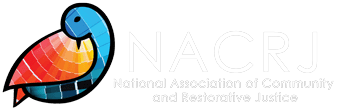HELP--How to Access Sessions and Recordings
Here’s some useful (we hope!) steps to take every time you are wondering how to access the session/s you are attending, and in finding the replays after you’ve attended.

The one-stop schedule table (note it has links for replays and also for access, clickable right out of the document or image)

And an image of the column where you find clickable links to mouse over and click to get your access and recordings, again clicking on them directly out of the image or PDF works:
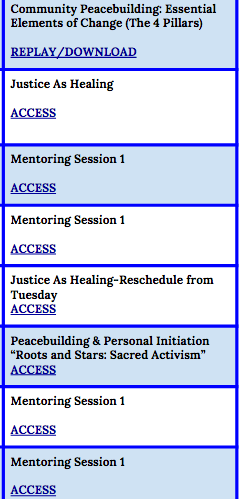
General FAQ’s:
Q: How do I ask a question on a call?
A: Press *2 to ask it live (by voice), or use the webcast “Q&A” tab to submit it.
Q: Where do I find access to attend the sessions I choose?
A: Go to the current month’s schedule, find the line with your event of choice, and click on “ACCESS”, which is clickable directly out of the document or image (yes, it really works!). Same applies for post-event recordings/replays.
Ask questions via email
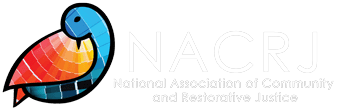
Media That Matters:
Public Dialogue On Justice
Restorative Justice on the Rise is an international live dialogue via Webcast and Telecouncil platform that reaches an international constituency of invididuals, organizations, professionals, academics, practitioners, and more. The mission is to provide connection, advocacy, education and inspired action as a public service to individuals and communities seeking to proactively improve relationships and structures within their spheres and our world.